There are so many things you can do on PUBG Mobile, whether you’re playing on Android or iPhone. You can change your name at any time, and you can play with a controller. However, you’ll always need to sure you’ve updated it to the latest version, or you’ll miss out on playing with your clan.
One question that gamers always ask is how to lean in PUBG Mobile, as it’s a convenient tactic for getting those stealth kills. Today, we’ll show you how to set this up on your smartphone.

How to lean in PUBG Mobile
Contrary to popular belief (or bad habits), you can’t tilt your phone to lean in PUBG Mobile. There’s a specific setting you need to activate. Here are the steps you need to follow.
Step 1: Access the Gyroscope feature
Once you’re in the game, head to the settings. You’ll see a Gyroscope option, which is what you’ll need to select first. You might also find it under the Basic tab.

Step 2: Enable peek settings
There are two settings you need to enable. “Peek and Fire” is as it says: you’ll be able to lean while shooting at the same time. Similarly, “Peek and Scope” lets you lean while searching for enemies with your reflex sight.
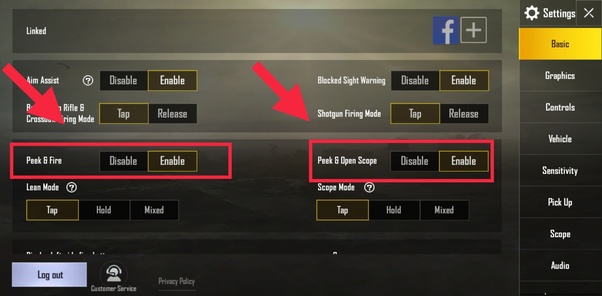
Step 3: Choose your lean
This step is where it gets tricky. You need to select the functions that will let you lean in a specific way. It caters to your game style, so ensure that you choose the correct option. You can test each one and head back to the settings if it doesn’t feel right to you.
- Tap: Merely tap the icon to instantly move to lean mode
- Hold: Hold the required icon to lean, and let go to move back
- Mixed: Featuring the best of both worlds, you can either tap or hold to activate the feature
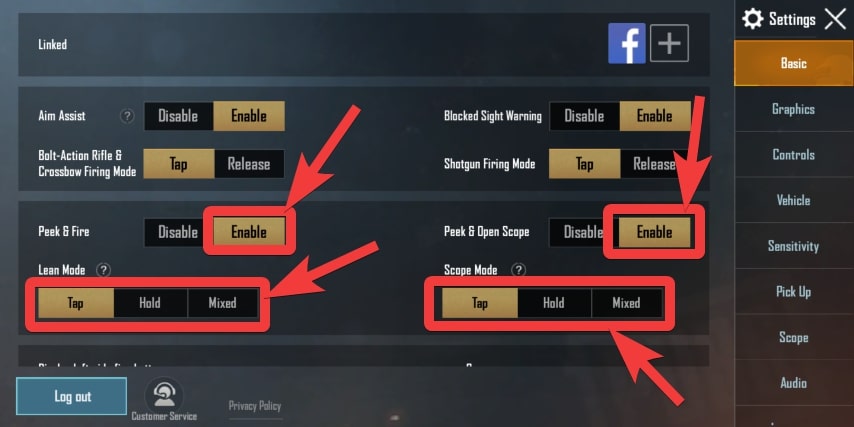
Peek-a-boo, I shoot you
Leaning is an effective strategy in getting your kill without being seen or shot in the head. It’s sneaky, but it works. The only problem is when there’s a sniper on the other team looking out for bobbing skulls, so choose your moment carefully.

